In the rapidly evolving landscape of machine learning and deep learning, the demand for faster and more efficient training processes is at an all-time high. As data sets grow larger and models become increasingly complex, traditional single-GPU configurations can struggle to keep pace with these advancements. This phenomenon raises a critical question: How can organizations leverage multi-GPU training to enhance their computational capabilities while optimizing costs? The answer lies in setting up a robust training environment using AWS (Amazon Web Services).
AWS provides a suite of powerful tools tailored for building scalable machine learning infrastructure that supports parallel processing across multiple GPUs. By utilizing AWS’s cloud computing services, users can effortlessly configure environments that match their specific workloads without the need for significant upfront investments in hardware. This article delves into the step-by-step process of establishing a multi-GPU training setup on AWS, highlighting its core value proposition—unlocking unprecedented speed and efficiency in model training.
The flexibility offered by AWS not only enables researchers and developers to scale their operations but also empowers them to experiment with various architectures and algorithms without being limited by local resources. With features like Elastic Compute Cloud (EC2) instances specifically designed for GPU-intensive tasks, deploying a multi-GPU configuration becomes straightforward even for those who may be new to cloud solutions. Moreover, this approach allows organizations to dynamically adjust their resource consumption based on project requirements—ensuring they only pay for what they use.
As readers navigate through this blog post, they will discover essential considerations when setting up their own AWS setup, including best practices around instance selection, cost optimization strategies, and tips on maximizing performance during deep learning training sessions. With careful planning and execution, businesses can harness the power of multi-GPU setups in the cloud—not just as an enhancement but as an integral component of a future-proofed technology strategy.
By exploring these aspects further within this article, professionals looking to advance their machine learning projects will find actionable insights that demystify the complexities involved in creating an effective multi-GPU environment on AWS. Whether aiming for increased throughput or improved model accuracy through sophisticated ensemble methods—all paths lead back to leveraging Amazon’s comprehensive platform tailored explicitly for cutting-edge AI development.
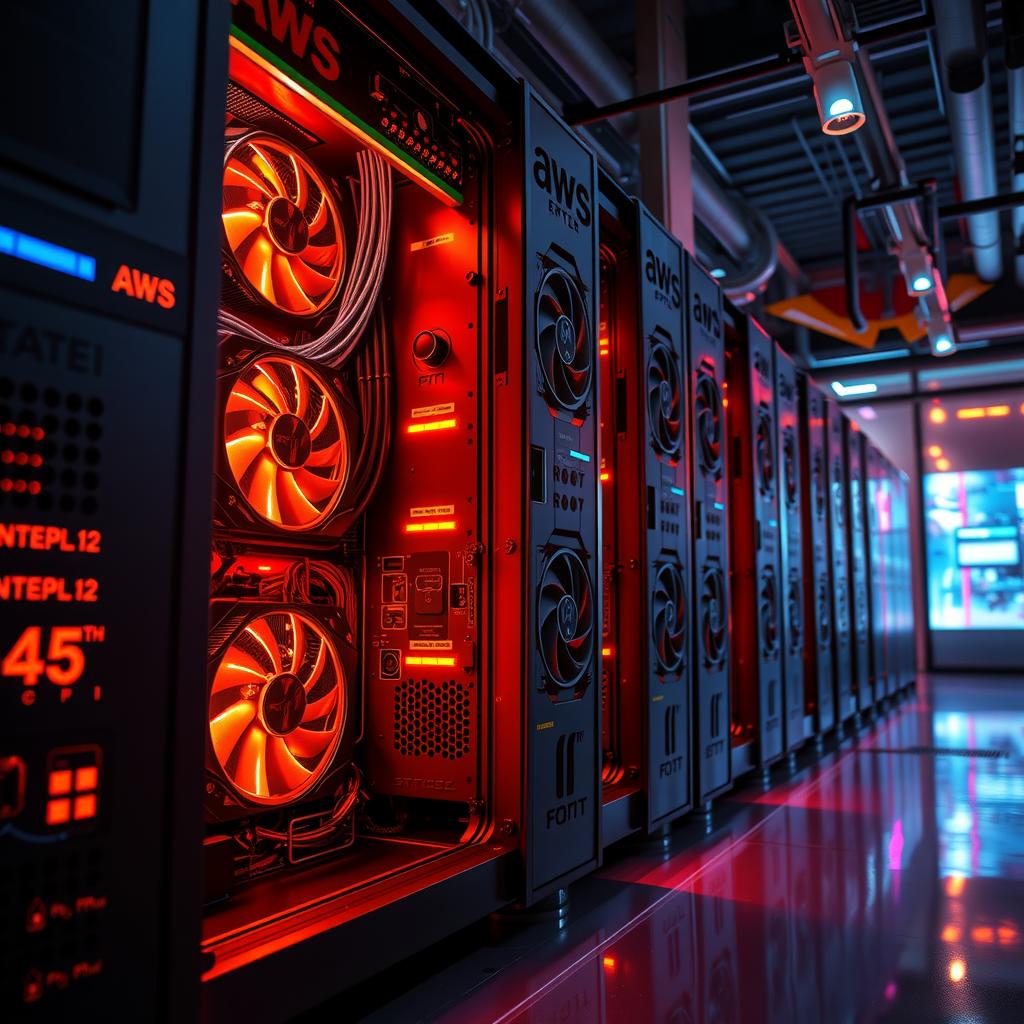
Key Points:
-
Selecting the Right Instance Types: Choosing appropriate instances is crucial for optimizing multi-GPU training on AWS. Users should consider factors such as GPU performance, memory capacity, and cost-effectiveness when selecting from AWS’s offerings, like Amazon EC2 P3 instances designed for high-performance workloads. This selection directly influences the efficiency of their training environment, enabling faster model training and resource utilization.
-
Configuring Networking Options: Effective networking configuration is essential in a robust machine learning infrastructure. By leveraging AWS’s networking capabilities, teams can ensure that data flows smoothly between multiple GPUs during parallel processing. Proper setup minimizes latency and maximizes throughput, allowing researchers to focus on developing complex algorithms without being hindered by infrastructural bottlenecks.
-
Utilizing Tools for Enhanced Collaboration: To streamline workflows within a multi-GPU setup on AWS, utilizing tools like Amazon SageMaker becomes invaluable. These tools facilitate collaboration among team members working on deep learning projects by providing an integrated platform to manage resources efficiently. Moreover, they help in automating various aspects of the scalable training solutions, ensuring that development processes are both efficient and innovative while addressing real-world challenges swiftly.

Introduction: The Need for Multi-GPU Training
Accelerating Deep Learning through Efficient Training Environments
As the field of deep learning continues to evolve, the demand for faster and more efficient training environments has surged dramatically. Multi-GPU training has emerged as a vital solution to address this need, enabling researchers and developers to harness the power of parallel processing in their machine learning infrastructures. With large datasets becoming commonplace and model architectures growing increasingly complex, traditional single-GPU setups often fall short. In this context, AWS offers scalable training solutions that facilitate multi-GPU configurations, allowing users to optimize their workloads effectively. The integration of cloud computing resources not only enhances computational capabilities but also reduces the time required for model training significantly.
The advantages of adopting a multi-GPU setup are manifold; it allows for simultaneous computations on multiple data batches, which accelerates convergence rates during training sessions. Additionally, leveraging AWS’s powerful infrastructure means teams can easily scale up or down based on project requirements without incurring high costs associated with physical hardware investments. This flexibility is crucial as organizations strive to remain competitive in rapidly advancing fields like artificial intelligence (AI) and deep learning where speed-to-market can determine success.
Moreover, an AWS setup supports distributed data processing across GPUs located within its robust network of servers globally—an advantage that further consolidates its position at the forefront of modern machine learning practices. By employing such advanced configurations, practitioners can experiment with larger models or train even more sophisticated neural networks while maintaining efficiency throughout their workflows.
In essence, embracing multi-GPU training via platforms like AWS represents not just an upgrade in technology but a strategic move towards future-proofing AI initiatives against ever-growing demands for performance and scalability. As industries increasingly rely on insights derived from massive datasets processed by sophisticated algorithms trained through these technologies, understanding how best to deploy them becomes paramount for success in today’s digital landscape.
Setting Up Your AWS Environment
A Comprehensive Guide to Multi-GPU Configurations
When embarking on the journey of configuring a robust AWS environment for multi-GPU training, it’s essential to consider various pivotal elements that can significantly impact performance and efficiency. The initial step involves selecting the right instances tailored for deep learning workloads. AWS offers specialized instance types like P3 or P4, which are optimized specifically for machine learning tasks requiring high computational power. These instances support multiple GPUs, enabling parallel processing capabilities crucial for accelerating model training times. Furthermore, understanding your workload’s requirements—such as memory needs and number of GPUs—is vital in making informed decisions when choosing an instance type.
Networking Configuration Essentials
Optimizing Connectivity for Performance
Once the appropriate instances have been selected, attention must shift towards configuring networks within the AWS ecosystem. Effective networking is paramount in ensuring low-latency communication between GPU nodes during distributed training sessions. Utilizing Amazon Virtual Private Cloud (VPC) allows users to create isolated network environments suited precisely to their application’s architecture while providing control over IP addresses and routing tables. By leveraging VPC endpoints alongside security groups, one can enhance data transfer rates and secure connections between different resources in your cloud infrastructure without exposing them publicly. This meticulous configuration fosters an environment where deep learning models thrive through consistent access to required data sources.
Performance Optimization Techniques
Enhancing Efficiency Through Best Practices
To further optimize performance in a multi-GPU setup on AWS, several best practices should be employed throughout the implementation process. First and foremost, utilizing auto-scaling features ensures that resource allocation aligns with real-time demands; this scalability is particularly beneficial during peak loads often encountered during intensive model training sessions. Additionally, employing Elastic Load Balancing can distribute incoming traffic evenly across multiple GPU-enabled instances, reducing bottlenecks that could hinder processing speed or lead to underutilization of available resources. Moreover, integrating technologies such as AWS Batch enables seamless job scheduling based on specific criteria related to workload demands—maximizing both throughput and efficiency.
Leveraging Advanced Tools
Utilizing AWS Services for Enhanced Capabilities
In conjunction with traditional setups outlined earlier, harnessing advanced tools offered by AWS enhances functionality further within machine learning infrastructures designed for parallel processing tasks such as those found in deep learning applications. Services like Amazon SageMaker provide fully managed solutions that streamline building ML models at scale—integrating seamlessly with existing setups while offering built-in algorithms optimized specifically for large datasets typically used during extensive training processes involving multiple GPUs. Additionally, implementing monitoring solutions via Amazon CloudWatch grants invaluable insights into system performance metrics; these observations enable proactive adjustments before minor issues escalate into significant setbacks affecting overall productivity—a critical aspect when managing complex compute environments aimed at scalable training solutions.
Conclusion: Sustaining Long-term Success
Ensuring Future-readiness through Strategic Planning
To achieve sustained success within any given project utilizing multi-GPU configurations via AWS, it becomes imperative not only to set up but also continuously refine one’s approach based upon evolving technology landscapes alongside expanding organizational objectives related directly back towards core business goals around cloud computing efficiencies focused primarily around machine-learning endeavors aimed at delivering actionable insights faster than ever before possible solely relying upon local hardware capabilities alone! By actively engaging with available resources from Amazon Web Services, organizations position themselves strategically ahead of competitors—all while fostering innovation-driven cultures capable of adapting quickly amidst changing market dynamics inherent today’s fast-paced digital era characterized prominently by groundbreaking advancements emerging consistently across diverse sectors globally!
Best Practices for Efficient Multi-GPU Training
Harnessing the Power of AWS for Enhanced Workflows
In modern machine learning, multi-GPU training has emerged as a critical strategy to accelerate deep learning model development and enhance computational efficiency. By leveraging AWS, practitioners can significantly optimize their workflows through effective utilization of scalable training solutions that support parallel processing across multiple GPUs. A well-configured AWS setup provides not only the necessary infrastructure but also advanced tools designed specifically for complex computations inherent in deep learning tasks. This enables researchers and developers to build robust training environments where models can be trained faster, with improved accuracy due to increased data throughput and reduced bottleneck times.
Streamlining Collaboration Through Cloud Computing
Enhancing Teamwork with AWS Tools
Collaboration is essential when it comes to developing sophisticated machine learning models using multi-GPU training techniques. The integration of cloud computing capabilities offered by AWS facilitates seamless teamwork among data scientists, engineers, and researchers scattered across different geographical locations. With services such as Amazon SageMaker, teams can share datasets efficiently while managing access permissions securely within a centralized environment. This promotes an agile workflow where updates are instantaneous and collaboration occurs in real-time — crucial factors when iterations are frequent during model refinement phases. Furthermore, utilizing managed services helps eliminate the burden of maintaining physical hardware while ensuring all team members have consistent access to powerful computing resources conducive for scaling experiments.
Maximizing Performance with Distributed Training Strategies
Optimizing Resource Utilization on AWS
To maximize performance in multi-GPU scenarios, it is vital to adopt distributed training strategies that effectively leverage available resources without incurring unnecessary costs or delays. Implementing techniques such as gradient accumulation or synchronous/asynchronous updates ensures efficient communication between GPUs while minimizing idle time during processes like backpropagation or weight updating phases within large-scale neural networks. Using AWS, organizations can configure auto-scaling features that dynamically adjust resource allocation based on workload demands—this means companies pay only for what they use while ensuring optimal performance during peak demand periods associated with intensive deep learning tasks.
Ensuring Robustness through Monitoring and Feedback
Leveraging Data Insights from AWS Solutions
Maintaining robustness throughout the multi-GPU training lifecycle requires continuous monitoring coupled with feedback mechanisms powered by insights derived from various metrics tracked within AWS environments. Services like Amazon CloudWatch enable users to visualize important parameters such as GPU utilization rates alongside memory consumption statistics—all essential indicators that inform adjustments needed for enhancing overall system reliability during extended experimentation cycles common in machine learning projects today. Regularly analyzing these outputs allows practitioners not just reactive adjustments but proactive planning concerning future resource needs which directly impacts project timelines positively—a necessity given how competitive this field has become over recent years.
In conclusion, adopting best practices around multi-GPU training supported by robust infrastructures like those provided by AWS fosters innovation while maximizing both efficiency and collaboration among teams engaged in cutting-edge research endeavors.
Frequently Asked Questions:
Q: What are the benefits of using a multi-GPU training environment on AWS?
A: Utilizing a multi-GPU training environment on AWS significantly enhances the efficiency and speed of model training. By leveraging parallel processing capabilities, teams can reduce training times drastically compared to traditional single-GPU setups. This not only accelerates the development cycle but also allows for experimentation with more complex models, ultimately leading to improved outcomes in deep learning projects.
Q: How can I choose the right instance type for my multi-GPU setup on AWS?
A: When selecting an instance type for your AWS setup, it is crucial to consider factors such as GPU performance, memory requirements, and cost-effectiveness. For deep learning tasks, instances like Amazon EC2 P3 are optimized specifically for GPU workloads and provide powerful computational resources needed for building robust machine learning infrastructures. Evaluating these specifications against your project demands will help ensure you select an optimal configuration.
Q: What tools does AWS offer to streamline multi-GPU training workflows?
A: AWS provides several tools designed to enhance collaboration and streamline workflows in a multi-GPU setting. One notable option is Amazon SageMaker, which simplifies the process of developing, training, and deploying machine learning models at scale. By integrating this service into their workflow, teams can efficiently manage resources while focusing on innovation in their AI projects—making it easier than ever to implement scalable training solutions that meet diverse research needs.
